0
You have 0 items in your cart
This tab only works if Microsoft Azure AD Connect is installed on the server.
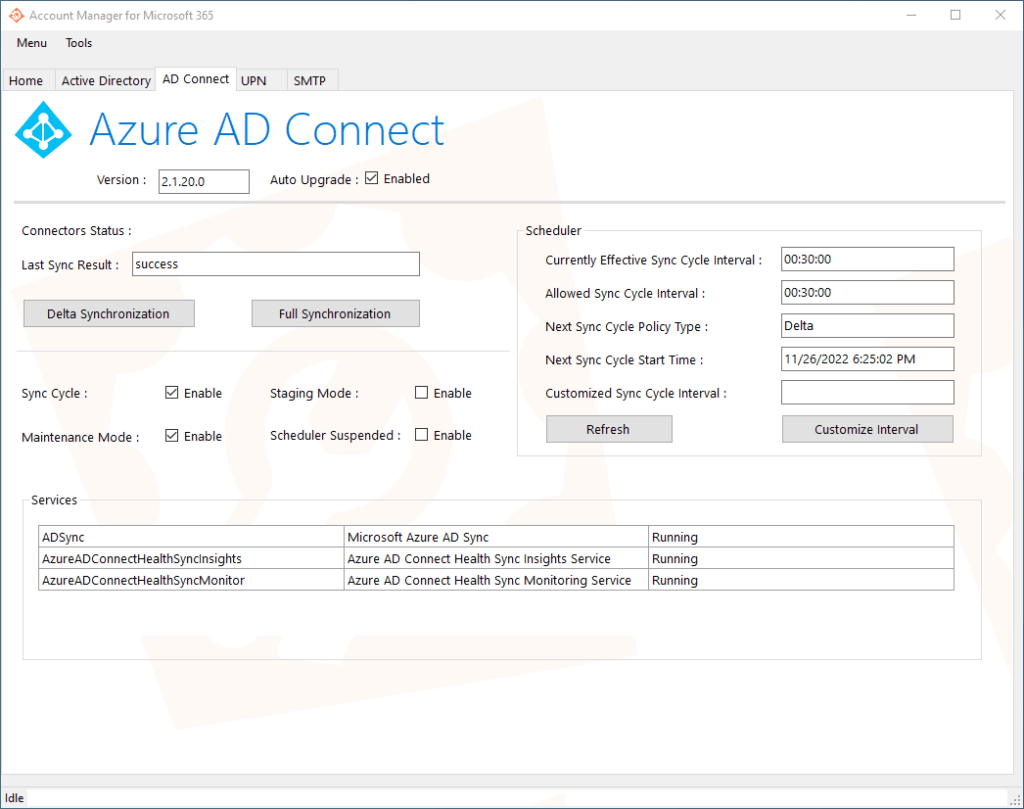
Version : This tab allows you to see the version installed on the server and to check whether Auto Upgrade is activated or not.
Connectors Status and Last Sync Result: Allows you to check the status of the last AD synchronization.
Sync Buttons : With just one click, you manually launch an Active Directory synchronization cycle.
Scheduler : Allows you to check the current synchronization schedule and the date of the next cycle. By clicking on the personalization button it is possible to modify the planning of the cycles. The minimum cycle is 30 minutes.
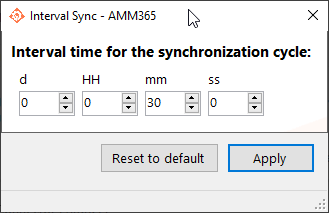
Set by Connect during an upgrade to temporarily block the scheduler from running.
Staging mode : Shows if staging mode is enabled. If this setting is enabled, then it suppresses the exports from running but still run import and synchronization.
Maintenance mode : Shows if the maintenance process is enabled. It updates the certificates/keys and purges the operations log.
Sync Cycle : Indicates if the scheduler is running the import, sync, and export processes as part of its operation.
Services: Displays in real time the status of the services necessary for the proper functioning of Azure AD Connect.