0
You have 0 items in your cart
This tab allows you to manage AD accounts with the most commonly used attributes.
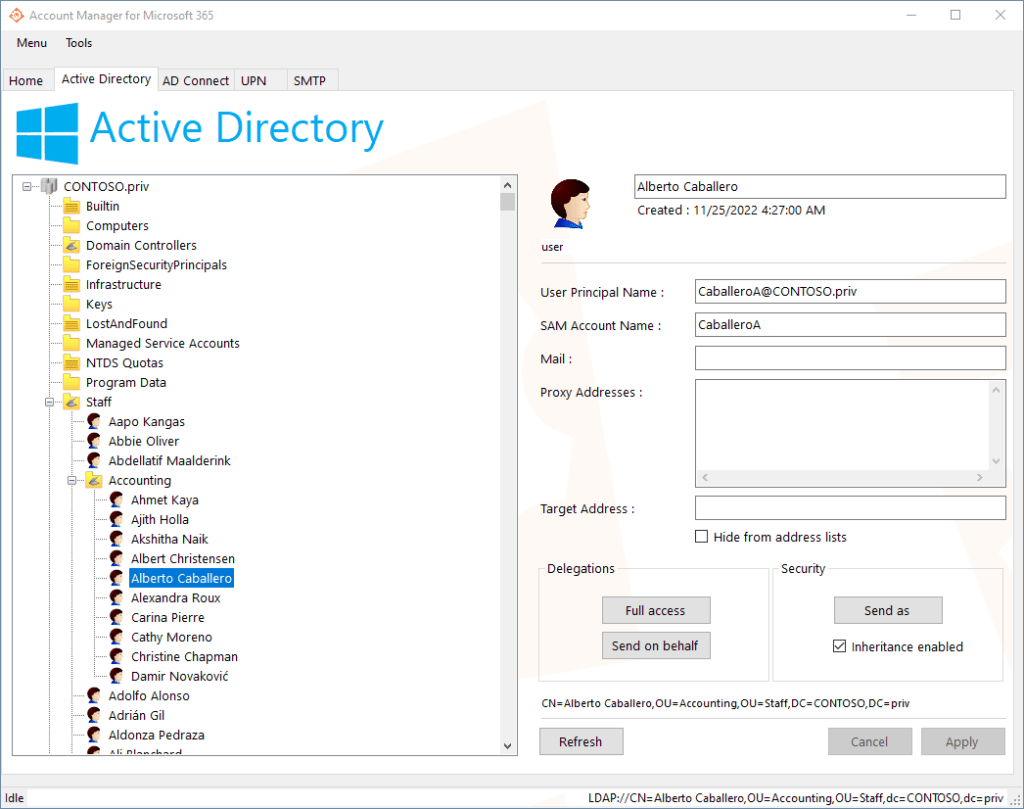
On the left side, it is possible to navigate among the OUs and the objects usually hidden.
The display of the right part changes according to the selected object. A user will have many more attributes than a group or a simple OU.
The directly modifiable attributes are:
The modifications appear in red until they have been modified, by clicking on the Apply button. The Cancel button cancels these changes before they are saved.
Regarding the attributes related to messaging, some are only functional if the AD schema has been extended, such as when installing an Exchange server.
ProxyAddress : By clicking on this attribute, a management window opens, allowing you to add/delete the list of ProxyAddress of the object.
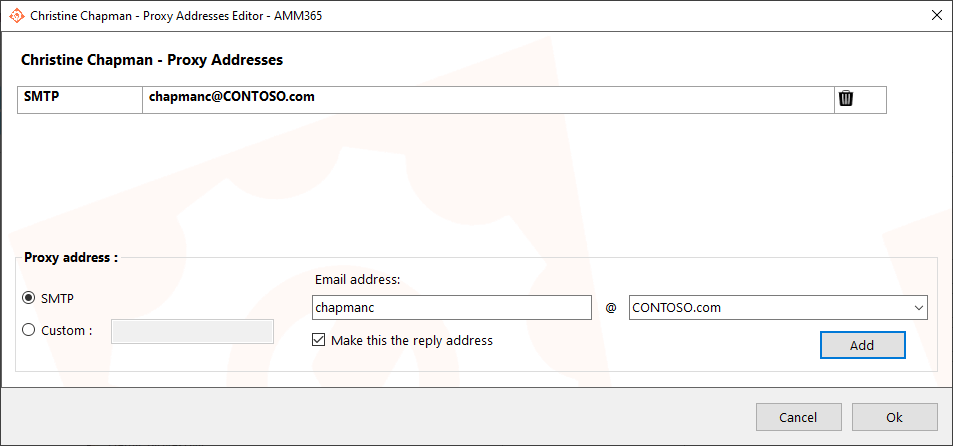
Delegations : It is possible on user accounts to check and modify any delegations made such as Full access and Send on behalf rights.
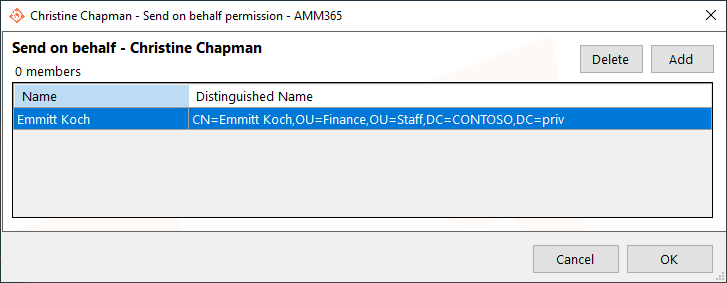
Security : Some parameters are more related to the rights of the account itself. This is the case for the Send as option. It is possible to add or remove these rights directly by clicking on the button.
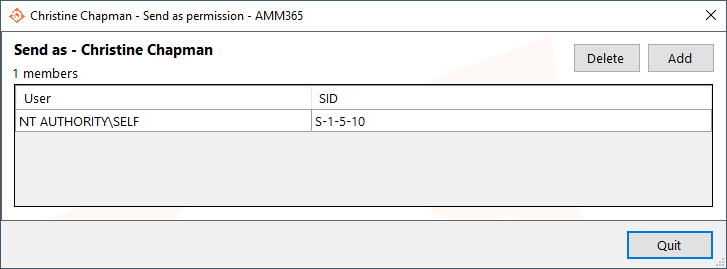
It is also possible to activate or deactivate the inheritance of AD rights for the account. Note that an account with inheritance rights disabled often generates an Azure AD Connect synchronization error.