You have 0 items in your cart
The first thing to do is download the program from our download page to make sure you have the latest version.
Unzip the file and launch the .msi file.
The program is installed using a typical installation wizard (Fig. 1).
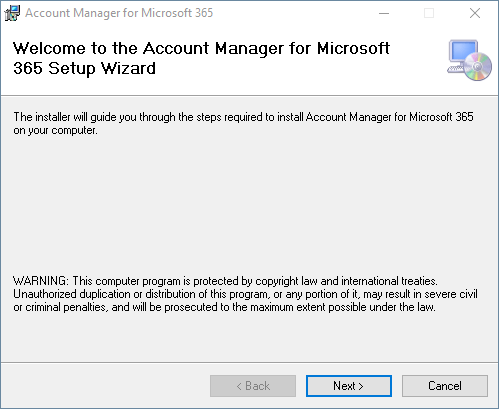
Fig. 1. Welcome page.
Next, you will be asked to specify the location where the program will be installed. The default location will display and can be left unchanged unless it’s necessary to choose differently (Fig. 2.).
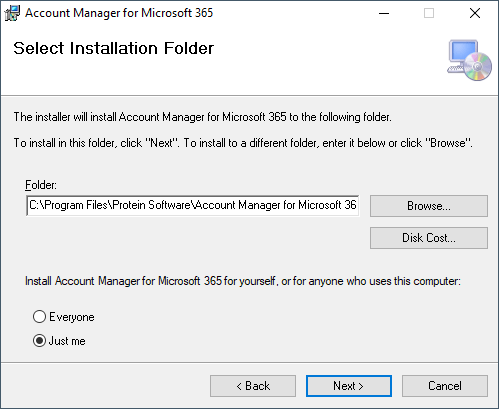 Fig. 2. Choosing the location of the program’s installation.
Fig. 2. Choosing the location of the program’s installation.
In the next step, just confirm the installation of the program (Fig. 3.).
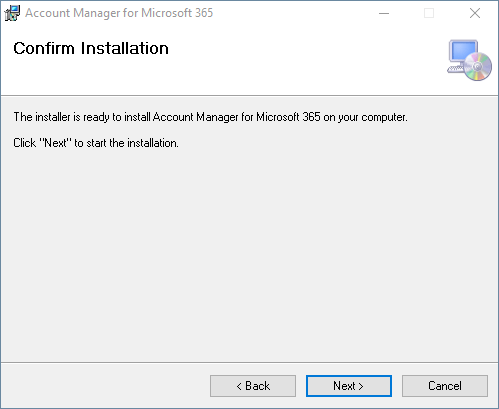 Fig. 3. Starting program installation.
Fig. 3. Starting program installation.
The installation is successfully completed (Fig. 4.).
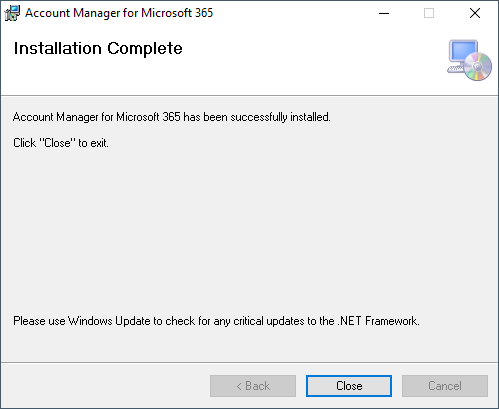 Fig. 4. Installation completed.
Fig. 4. Installation completed.