0
You have 0 items in your cart
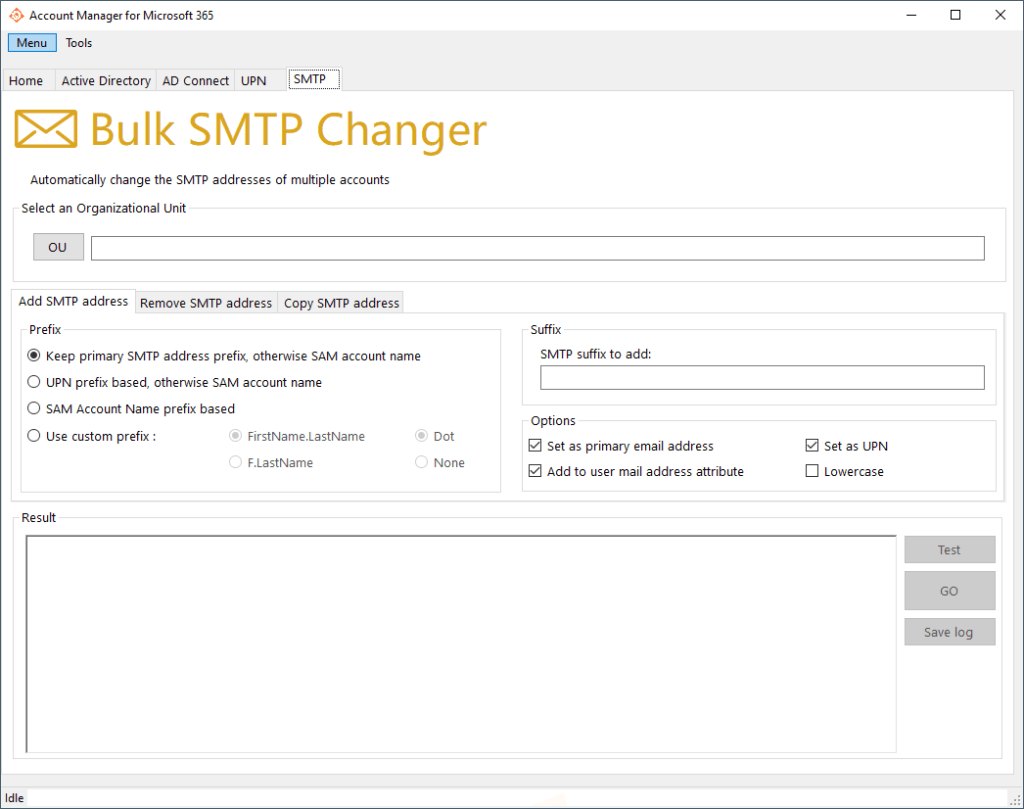
This tab is a truly complete tool for manipulating the e-mail addresses of local accounts as you wish.
It allows in a few clicks to change, add, delete SMTP addresses on all accounts of an OU; and much more like using the SMTP address for UPN, email or vice versa.
The first thing is to select the OU in which there are the accounts to modify.
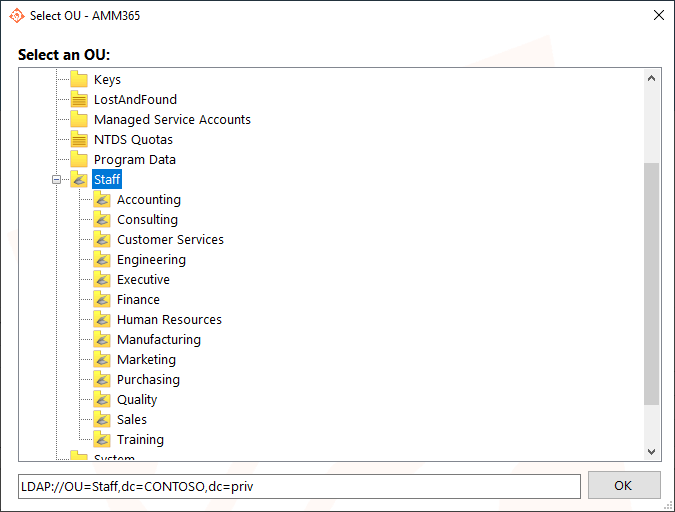
Then we have 3 sub-tabs depending on whether you want to add, delete or copy an STMP address.
We choose the prefix of the address according to the following criteria:
Here, all copy options are possible between UPN, SAM Account Name, email and SMTP address:
Result : Each change is irreversible, which is why we have implemented a Test button to log changes without applying them.
The Go button applies the changes.
The Save log button allows you to save these changes in a text file in order to keep a trace.
Important, the trial version will only allow you to make only 5 modifications for free. Find the comparison of the versions on the Price Table.