0
You have 0 items in your cart
This tab is divided into 2 parts.
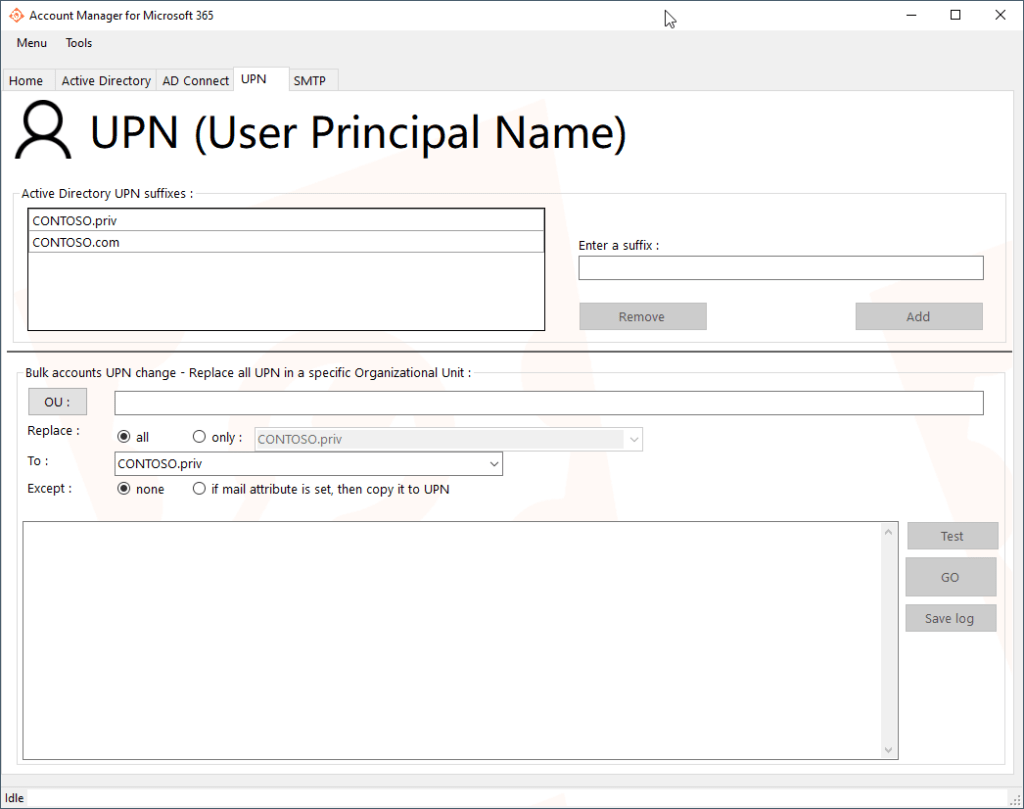
The upper part for adding or removing UPN suffixes from the Active Directory forest, which requires the installation of the RSAT tools (see the Home tab).
The lower part which allows you to mass modify the UPNs of user accounts.
1. Select an OU in which the modification will take place
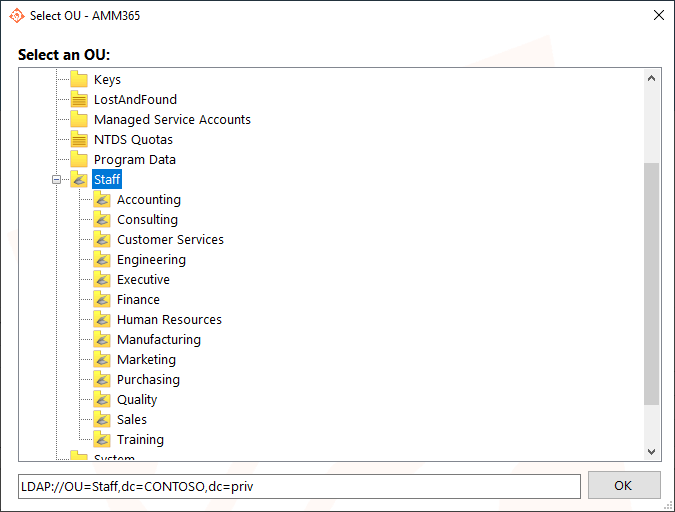
2. Choose the scope of the modification: either all accounts or a specific suffix
3. Choose the replacement UPN suffix
4. Determine an exception if the mail attribute is filled in, then the UPN becomes this email address.
Result : Each change is irreversible, which is why we have implemented a Test button to log changes without applying them.
The Go button applies the changes.
The Save log button allows you to save these changes in a text file in order to keep a trace.
Important, the trial version will only allow you to make only 5 modifications for free. Find the comparison of the versions on the Price Table.