You have 0 items in your cart
Account Manager for Microsoft 365 is a comprehensive program with each tab representing a different feature:
This application has been developed with the aim of simplifying the most common administration tasks to be carried out quickly, without knowledge of command lines or PowerShell, and without having a great experience as an administrator.
Each parameter of the software is explained directly thanks to a Tip which is displayed during the passage of the mouse.
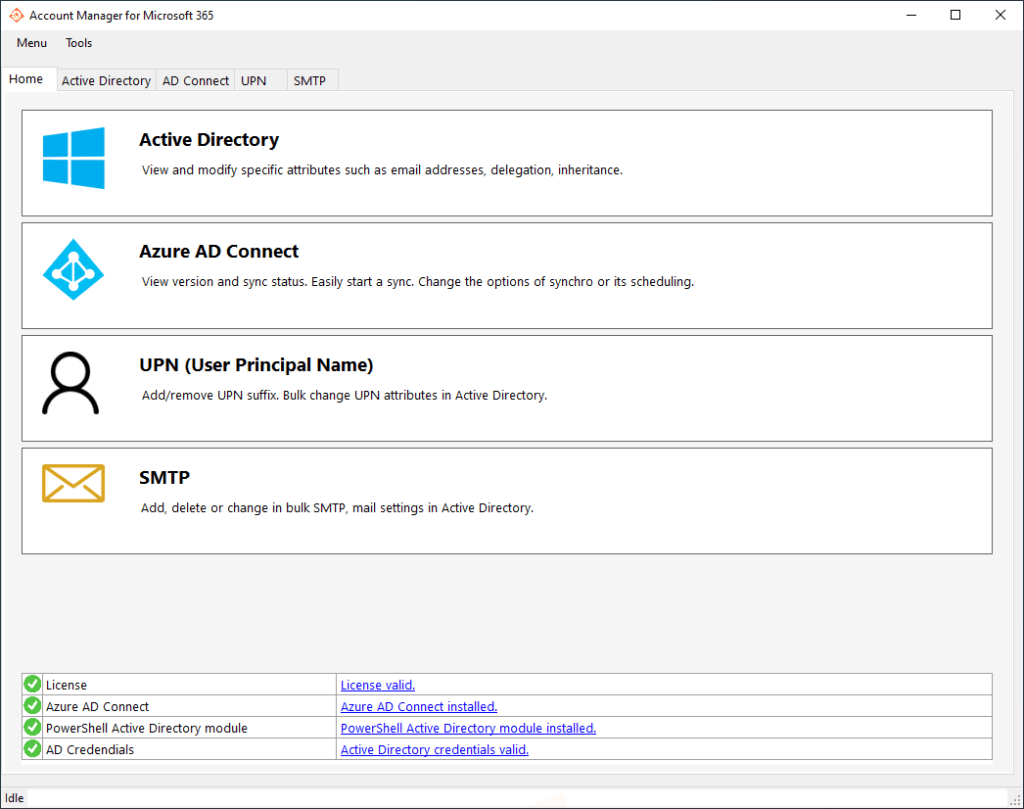
When the application is launched, the Home page is displayed allowing the user to: